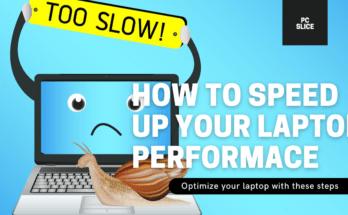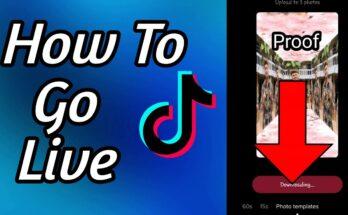Dealing with dead or unresponsive JBL earbuds one side not working earbuds can be frustrating, especially when you rely on them for your daily dose of music. Even reputable brands like JBL aren’t immune to these occasional glitches. In this guide, we’ll explore various solutions to address common issues that may arise with your JBL earbuds, ensuring you get back to enjoying your favorite tunes without any interruptions.
Identifying the Problem:
Before delving into solutions, it’s crucial to determine the root cause of the issue. Whether it’s a quiet or non-responsive earbud, understanding the problem is the first step towards finding a resolution.
Factory Reset Your JBL Earbuds:
If you’re experiencing issues with one earbud being quieter or completely silent, a simple factory reset might do the trick. Follow these steps:
- Ensure both earbuds are fully charged.
- Perform a reset by tapping the button on each earbud as instructed.
- Reconnect the earbuds to your device and test for functionality.
Clean the Charging Case and Earbuds:
Sometimes, the problem lies in the charging case due to obstructions or debris. Here’s what you can do:
- Gently clean the charging case and earbuds using a toothpick and non-abrasive cloth.
- Remove any debris that may be obstructing the charging contacts.
- Avoid using harsh chemicals or metallic objects to prevent damage.
Deplete The Battery:
An unconventional but effective method involves allowing the faulty earbud to drain its battery completely before recharging. Follow these steps:
- Disconnect the earbuds from any paired devices.
- Let the earbud drain completely before recharging.
- Test the earbud after charging to see if the issue persists.
Check The Audio Balance:
Ensure that the audio balance settings on your device are adjusted correctly. If necessary, reset them to the center position for balanced audio output.
Place Earbuds into Stereo Mode:
Verify that your earbuds are set to stereo mode for optimal sound output. Adjust the settings accordingly if they are set to mono mode.
Individual Fixes for Specific Models:
For certain JBL earbud models like Tune 225 and Free X, there may be unique issues requiring specific solutions. Follow the tailored instructions provided for each model to address any issues effectively.
How to Reset Most JBL Earbuds
Resetting most JBL earbuds is a straightforward process that can help resolve various connectivity or performance issues. Follow these simple steps to reset your JBL earbuds:
- Ensure Both Earbuds are Charged: Before proceeding with the reset, make sure that both earbuds are adequately charged to avoid any interruptions during the process.
- Remove Earbuds from Charging Case: Take both earbuds out of their charging case and place them within reach. Ensure that they are powered on and disconnected from any devices.
- Initiate Reset Sequence:
- Press the button on one of the earbuds three times, holding it down for at least five seconds on the third tap.
- As a result, both earbuds will power off, indicated by the LED lights turning off.
- Boot Up Earbuds:
- After the earbuds have powered off, continue holding down the buttons on both earbuds until they begin to boot up again.
- You’ll notice the LED lights blinking blue, indicating that the earbuds are now in pairing mode.
- Reconnect to Device:
- Once the earbuds are in pairing mode, reconnect them to your preferred device via Bluetooth.
- Test both earbuds to ensure that they are functioning correctly and producing sound evenly.
How to Reset JBL Tune Earbuds
Resetting JBL Tune earbuds is a specific process tailored to this model. Follow these steps to reset your JBL Tune earbuds:
- Disconnect from Devices: Start by removing the JBL Tune earbuds from any connected devices. This ensures a clean reset process.
- Connect Charging Case: Plug the charging case into a functional power source. This step ensures that the earbuds have sufficient power during the reset process.
- Place Earbuds in Charging Case:
- Insert both earbuds into their respective charging ports within the charging case.
- Ensure that the earbuds are securely placed in the charging case and making proper contact with the charging pins.
- Reset Right Earbud:
- Focus on the right earbud specifically.
- Hold down the button on the right earbud for at least ten seconds. This extended press initiates the reset process for the earbud.
- Clear Pairing Information:
- While the right earbud is in reset mode, ensure that any pairing information related to the JBL Tune earbuds is removed from your connected device.
- This step helps to ensure a clean pairing process after the reset is complete.
Conslusions:
While encountering issues with your JBL earbuds can be frustrating, there are various troubleshooting steps you can take to resolve them. By following the guidelines outlined in this comprehensive guide, you can quickly identify and fix common issues, ensuring your earbuds deliver uninterrupted audio performance. Say goodbye to one-sided sound and hello to hassle-free listening experiences with your JBL earbuds.